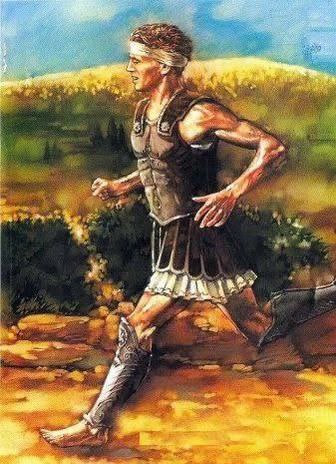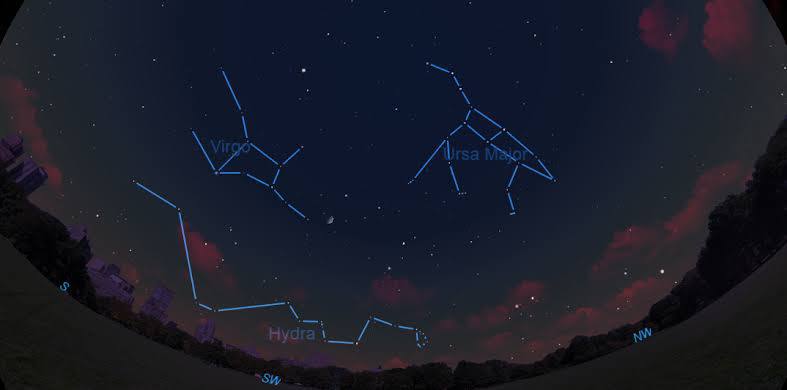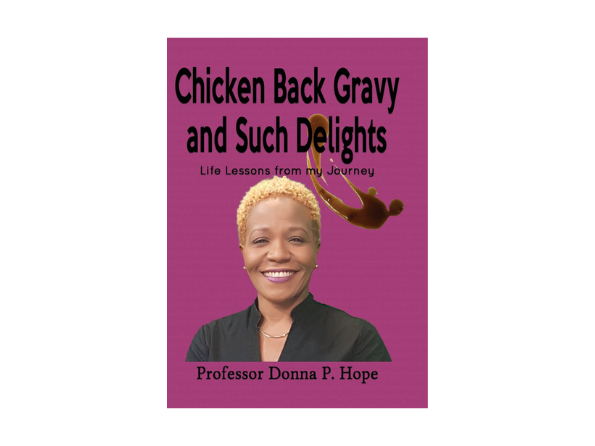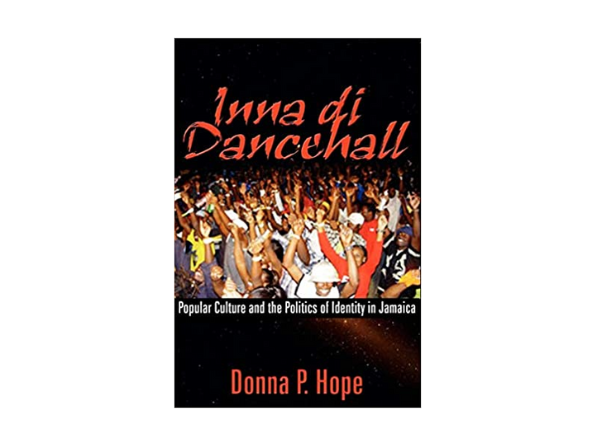Published: Jan 17, 2022 by Bertland Hope
Uses WizTree to retrieve a list of the largest files on the target.
Please consider purchasing an Enterprise License for WizTree.
Requirements
WizTree must be installed on the target.
Parameters
Entries
The number of entries you would like the list to contain.
Make sure this is less than or equal to Row Limit!
Defaults to 10.
Path
The folder you would like WizTree to search.
Defaults to $env:SystemDrive, which is usually ‘C:’.
Verbose
Enables Verbose log messages.
[CmdletBinding()]
param (
[UInt32]$Entries = 10,
[String]$Path = $env:SystemDrive
)
. '.\WizTree Functions.ps1'
# Make sure WizTree is installed.
Test-WizTree
# Run WizTree.
# The output is still sorted by largest folder, even though /exportfolders=0 removes folders from the output.
# I couldn't find a way to get it to sort by largest file. If that was possible, this script would be WAY simpler :)
# https://wiztreefree.com/guide#cmdlinecsv
$ArgumentList = '"{0}" /export="{1}" /admin=1 /sortby=1 /exportfolders=0' -f $Path, "$PWD\$WizTreeOutput"
Invoke-WizTree -ArgumentList $ArgumentList
# Initialize the List that will store the results.
# .Insert() only works if there are already items in the List, so we have to pre-populate it.
$global:LargestFiles = New-Object System.Collections.Generic.List[Object]
for ( $Count = 1; $Count -le $Entries; $Count ++ ) {
$global:LargestFiles.Add(
@{
'FileName' = ''
'Size' = 0
}
)
}
# Define the CSV processing code that is unique to each script.
$ScriptBlock = {
# Is it larger than the smallest value in the List?
if ( $Size -gt $global:LargestFiles[-1].Size ) {
# Check each entry in the List, starting with the largest.
foreach ( $Index in 0..($global:LargestFiles.Count - 1) ) {
if ( $Size -gt $global:LargestFiles[$Index].Size ) {
# Add a new entry to the List above the entry it is larger than.
Write-Verbose "Index: $Index, Size: $Size, File Name: $FileName"
$global:LargestFiles.Insert($Index,
@{
'FileName' = $FileName
'Size' = $Size
}
)
break
}
}
# Keep the List to the maximum number of entries.
if ( $global:LargestFiles.Count -gt $Entries ) {
# Remove the last record in the List.
$global:LargestFiles.RemoveAt($Entries)
}
}
}
# Process the CSV.
Read-WizTreeCsv -ScriptBlock $ScriptBlock
# Output the results.
foreach ( $Entry in $global:LargestFiles ) {
[PSCustomObject]$Entry
}