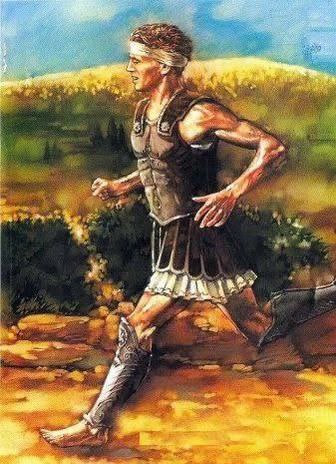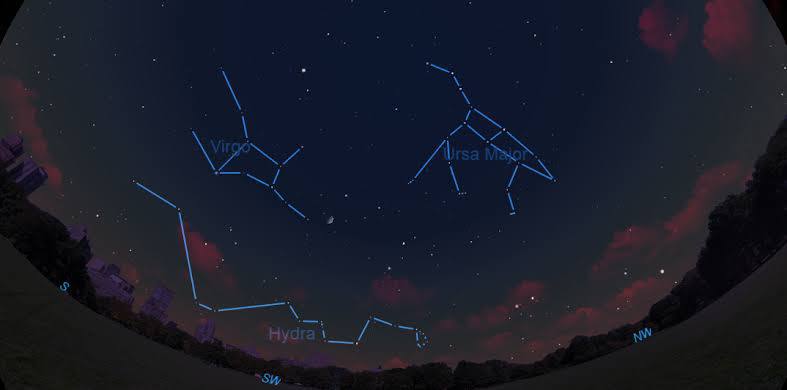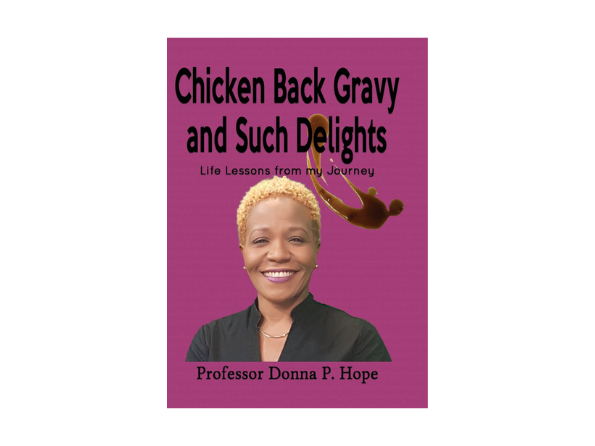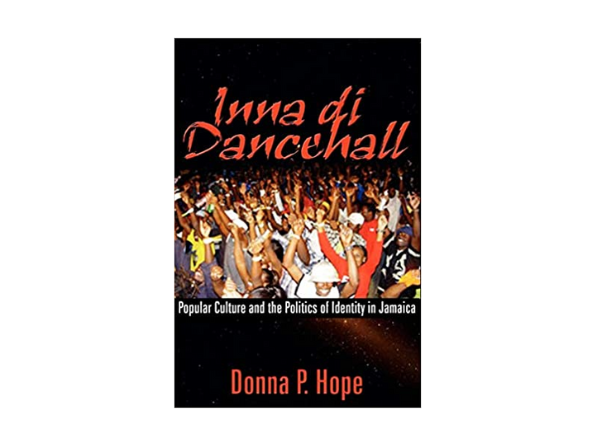Published: Feb 17, 2022 by Bertland Hope
Queries the Security Event Log to determine the last time each user logged on to the target machine.
Requirements
- Enable “Audit logon events” in Group Policy
- Windows Settings\Security Settings\Local Policies\Audit Policy
- Configure your retention policy to keep the amount of history you want
- Administrative Templates\Windows Components\Event Log Service\Security
Parameters
Lowercase
Transforms the Username field to lowercase so it groups properly in Inventory. If you don’t want this behavior, remove -Lowercase from the Parameters field.
This script requires that Audit Logon events are enabled in Group Policy and those events are kept for the amount of history preferred
[CmdletBinding()]
param (
[Switch]$Lowercase
)
$UserArray = New-Object System.Collections.ArrayList
Query all logon events with id 4624
Get-EventLog -LogName "Security" -InstanceId 4624 -ErrorAction "SilentlyContinue" | ForEach-Object {
$EventMessage = $_
$AccountName = $EventMessage.ReplacementStrings[5]
$LogonType = $EventMessage.ReplacementStrings[8]
if ( $Lowercase ) {
# Make all usernames lowercase so they group properly in Inventory
$AccountName = $AccountName.ToLower()
}
# Look for events that contain local or remote logon events, while ignoring Windows service accounts
if ( ( $LogonType -in "2", "10" ) -and ( $AccountName -notmatch "^(DWM|UMFD)-\d" ) ) {
# Skip duplicate names
if ( $UserArray -notcontains $AccountName ) {
$null = $UserArray.Add($AccountName)
# Translate the Logon Type
if ( $LogonType -eq "2" ) {
$LogonTypeName = "Local"
} elseif ( $LogonType -eq "10" ) {
$LogonTypeName = "Remote"
}
# Build an object containing the Username, Logon Type, and Last Logon time
[PSCustomObject]@{
Username = $AccountName
LogonType = $LogonTypeName
LastLogon = [DateTime]$EventMessage.TimeGenerated.ToString("yyyy-MM-dd HH:mm:ss")
}
}
}
}