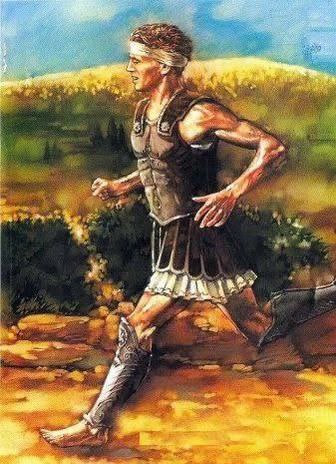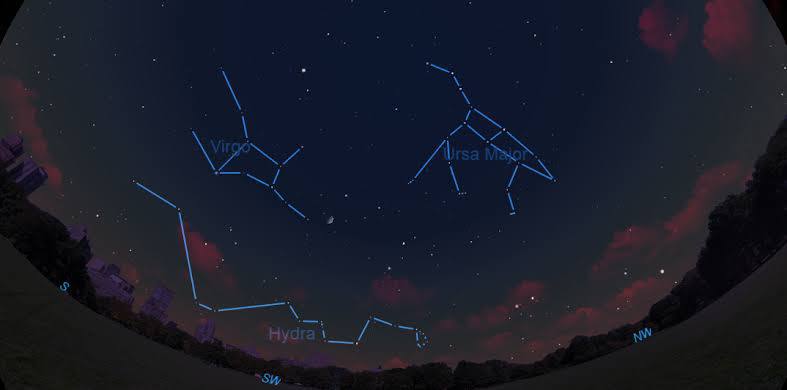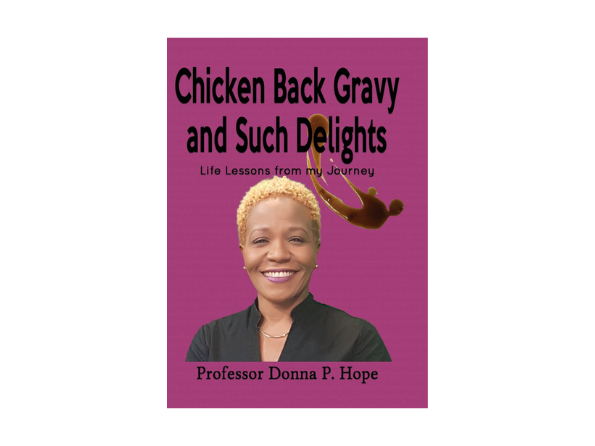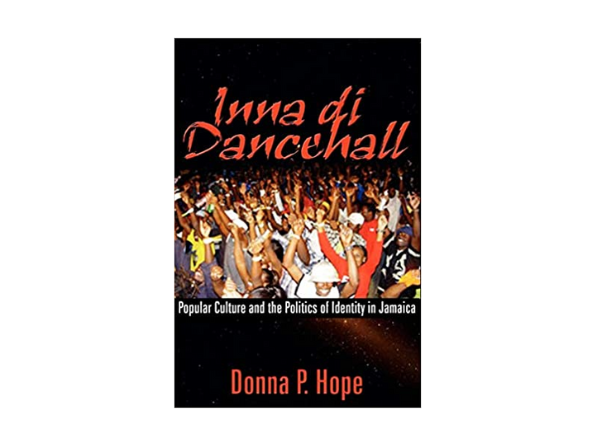Published: Sep 12, 2022 by Bertland Hope
1st: We need to install the PSWindowsUpdate module,
[Net.ServicePointManager]::SecurityProtocol = [Net.SecurityProtocolType]::Tls12
Install-PackageProvider -Name NuGet -MinimumVersion 2.8.5.201 -Force
Step2: Job that silently installs C++ 2015-2019 runtime
Your code goes here!
Step3: Powershell
[Net.ServicePointManager]::SecurityProtocol = [Net.SecurityProtocolType]::Tls12
Install-Module PSWindowsUpdate -Force
import-module PSWindowsUpdate -force
get-wulist -microsoftupdate
$GWU = Get-WuList -MicrosoftUpdate
Step4: Install ALL available updates [no reboot]
import-module PSWindowsUpdate -force
get-wulist -microsoftupdate -acceptall -install -ignorereboot